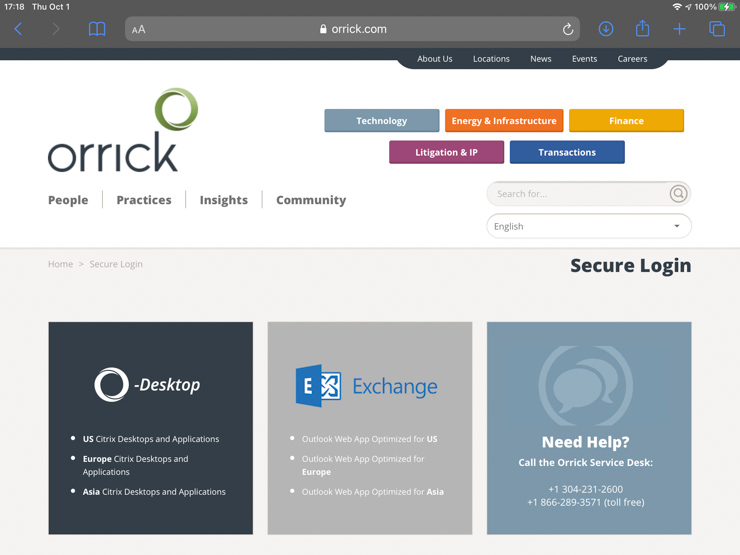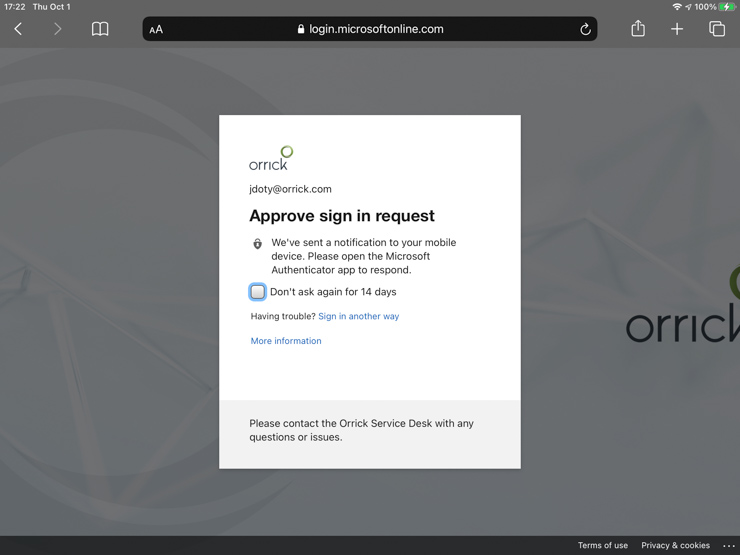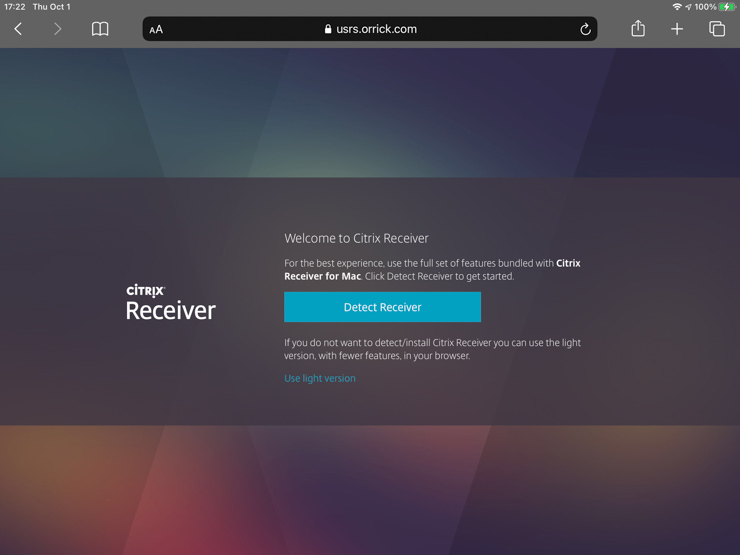Citrix Workspace App iPad and iPhone Installation and Configuration Guide
1. Open Safari
2. Navigate to https://www.orrick.com/Secure-Login
3. Tap on the appropriate region for Citrix for you
4. Enter your login information.
- Email Address and Network Password
- Enter the code that was sent to your phone either via text message or the Authenticator App